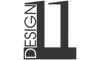Ordering With Us
Placing an order with us is easy. Here are some steps to help make the process easier for you.
How to Shop On Our Website:
Step 1. Find the products you’d like to buy
Search for the product by typing in the product name in the search box. If you do not know the name, search the product categories for the desired product. Click on the product name, to view more information on the product.
Make sure the product you select is your desired size and colour by selecting the product variants before adding to cart.
Step 2. Add to Cart
Found the products you’d like to buy? Click on “Add to cart”. Once you’ve added an item to your Shopping Cart, keep searching until your cart contains all of the items you want to order. You can access the contents of your Shopping Cart at any time by clicking the cart icon on the top right.
Step 3. Check Out
- To enter checkout, click on Proceed to Checkout.
- Your product list will appear. Confirm that the products and numbers are correct. Select the products you wish to buy and click on the check-out button on the bottom right of the page.
- You will now be prompted to log in or register
- Type in a discount Coupon Code, if you have one.
- Select your delivery method and click on the continue button on the bottom right
- Select your delivery address or create a new delivery address.
- Select your payment method, and click on Place Order on the bottom right of the page
- Click on Proceed if you are ready to complete the payment process.
- A complete order summary will now display with all the details of your order. Please ensure that all information, including your delivery details, are correct.
Frequently asked questions:
1. Can I order online and collect from you?
When you order you can select 'Collection from our Offices' as your shipping method. Once we’ve received your payment, your order will be processed, depending on the lead times indicated on the product. We'll send you an email to let you know that your order is ready to be picked up.
Contact us for our office hours and address.
3. Coupon/Discount codes
To use a discount coupon, do the following:
- Add the items you’d like to purchase to your cart.
- When you checkout, you can enter your Coupon Code in the relevant box. This will apply the discount amount or percentage to your cart value.
How To Order Telephonically Or By Email?
Our friendly staff will gladly assist you to determine which product will satisfy your need the most. They will manually process your order, and email you an invoice.
This gives you the change to discuss unique designs, materials, sizes, and colours for your product, please note lead times can vary from 3-4 weeks on some of our product ranges.
For a custom design, check out Our Process on Custom Designs.